Tip: You can use filters for better results
-
Latest News
-
Quick Start
-
Work Place
-
-
-
- Manage Parts
- Assign Partners
- Interaction Buttons
- Workflow Buttons
- Communications Usage
- Schedule Tickets
- Edit Ticket Details
- Cancel Tickets
- Remove Tickets from the Ticket Clipboard
- Report Tickets
- Create Intervention Info
- Create Intervention Reports
- Cancel Appointments
- Clone Tickets
- Edit Privat Notes
- Inline Skill Editing
-
Admin Panel
-
- Process Menu Explained
- Workflows Usage
- What are Appearances in context of workflows?
- What are Buttons in context of workflows?
- What are Automations in context of workflows?
- What are Guides in context of workflows?
- What are Actions in context of workflows?
- Projects Configuration
- Custom Forms Creation
- Lists Configuration
- Customer Portal Customization
- Automated Actions
- Conditions Configuration
- Indications Configuration
- Template Configuration
- Ticket Durations Configuration
- Custom Fields Configuration
- Value Sets Configuration
- SLA Profile Configuration
- Ticket Repair
-
Fieldcode FMA app
-
Customer Portal
Upcoming Features
This site features Upcoming Features* that we plan to release in the future.
Note: The final terminology of here listed features may change with release.
Online archive
We plan to introduce a feature where engineers can search in all their history to find relevant information for upcoming cases.
New modes to configure dispatch groups
We plan to introduce the possibility to create global groups and also introduce a new mode where dispatch groups can be configured not only by map area but based on location field conditions. This makes configuring dispatch groups even more flexible, than it is already.
Improved automated dispatching experience
Improved change handling and better quality dispatching in automated dispatching.
More detailed information on appointment actions
We plan to display more detailed information on appointment actions.
Not only the last user who made changes on the appointment will be enclosed, but the type of actions as well.
This feature comes along with keeping a more fine grained history.
Reoccurring absence and on-call duty management
We plan to introduce the possibility to maintain reoccurring absences and on-call duty slots.
Improved working hours management
We plan to introduce the possibility to set different working hours for different periods.
Grouping of filter conditions
We plan to introduce a grouping of filter conditions. This will allow you to use more complex filter conditions throughout the Admin panel.
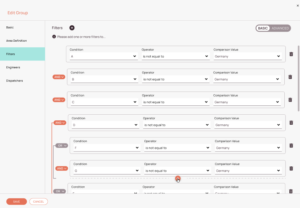
Workflow designer
We plan to introduce the possibility that you can configure your own workflows inside the Admin panel.
Custom themes
We plan to introduce the possibility that you can customize typography, colors and buttons' visuals.
Proactively inform users on processing issues
We plan that users will be proactively informed if any processing issue on dispatch groups or tickets (e.g. workflow or optimization) are encountered.
AI supported helper
We plan to offer AI enhanced search in our applications to even better support users and delight our customers with useful and matching help recommendations.
Advanced versioning
Workflows, forms, lists will have versioning accessible also on the UI with the possibility to restore prior versions or create draft versions.
Custom objects
We plan to make it possible to create custom objects with their own data model and their own forms and workflows.
Custom views
Components like the Ticket Pool, and Ticket Details will be able to be customized via specific forms.
New generation Timeline
We plan to introduce more content to the Timeline, including a more intuitive navigation and a overall smoother user experience.
Custom contents and visuals on Customer Portal
We plan to add more white labeling and customization options.
