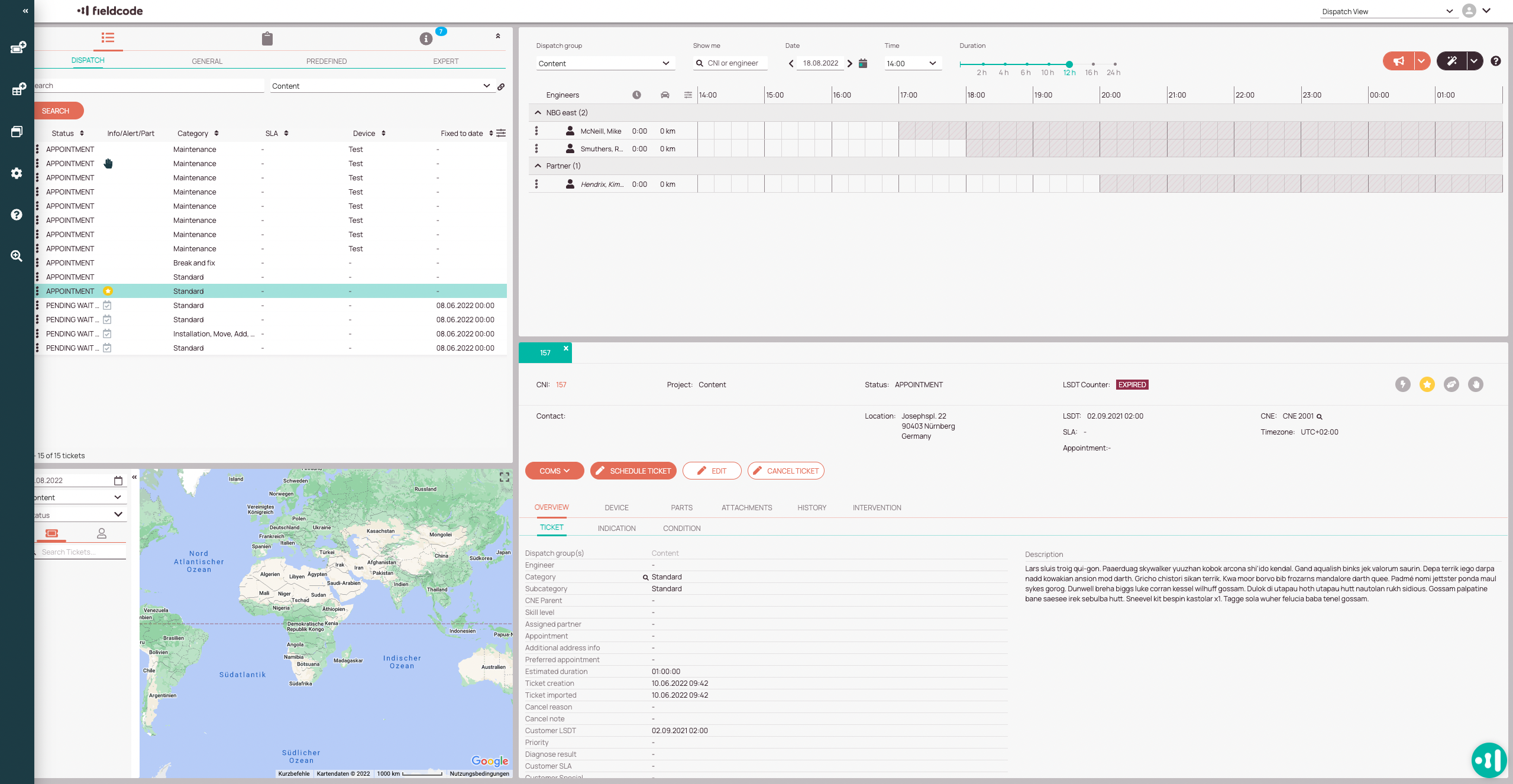Tip: You can use filters for better results
-
Latest News
-
Getting Started
-
Work Place
-
-
-
- Add Parts
- Assign Partners
- Interaction Buttons
- Workflow Buttons
- Ticket Info and COMS Buttons
- Schedule Tickets
- Edit Ticket Details
- Cancel Tickets
- Remove Tickets from the Ticket Clipboard
- Report Tickets
- Create Intervention Info
- Create Intervention Reports
- Cancel Appointments
- Clone Tickets
- Edit Privat Notes
- Inline Skill Editing
-
Admin Panel
-
Fieldcode FMA app
-
Customer Portal
What is Fieldcode?
Fieldcode provides companies with a diverse software toolset that helps to manage field service teams efficiently and therefore delight end users with a smart service experience. The software toolset Fieldcode gives companies a lot of control and flexibility to simplify the complexity of field service challenges, while also committing to CO2 compensation with each intervention.
What is the Work place?
This application is addressed to dispatchers, that assign incoming tickets to the engineers and make appointments.
Depending on your job role it doesn’t have to stop there. As you customize and configure the Work place and utilize the available components more and more to your needs the Work place can be also an excellent tool for Analysts, data enthusiasts, back-office managers, and many other job roles.
You can start learning about Work place from here.
- Ticket Pool/Ticket Pool component
- Timeline/Timeline component
- Ticket Details/Ticket Details component
- Map/Map component
- Forecasting/Analytics component/PowerBI/Forecasting
- Scheduling Assistant
- Workload Calendar
- Quicklaunch
In the different components you will encounter terms like:
- Workflow buttons
- Interaction buttons
- Tabs
- Search queries
-
How to open the Scheduling assistant
Option 1: By double-clicking on a particular ticket in the Ticket Pool.
Option 2: From the context menu of a ticket in the Ticket Pool in the Dispatch view.
Option 3: From the Timeline by right-clicking (opening the context menu) on Schedule ticket.
Option 4: From the Ticket Details by right-clicking on the matching workflow button.
What is the Admin panel?
This application is devised for administrators of the system, who adapt the system to the business needs.
The more configuration is applied in the Admin panel, the smarter Work place becomes.
From the Admin panel you can also conveniently connect with partner systems.
You can start learning about Admin panel from here.
- Access
- Process
- Dispatch
- Automations
- Fieldcode Plus
- Interfaces
Subsections:
- Users, Account, Permissions, …
- Projects, Lists, Customer Portal, …
- Workflows, Automated Actions, …
- Objects, Custom Fields, Forms, …
- Systems, Outgoing, Incoming, …
Some parts of the system are tied to different subscriptions, for example, the Dynamics section will only be accessible with an Enterprise subscription plan.
The Admin panel clusters into different sections where different goals can be achieved:
- Access: Your place to configure your user base, set permissions and initiate partner connections.
- Process: Your place to configure projects, customize the Customer Portal, …
- Dispatch: Your place to configure your dispatch groups, assign skills, create PUDO locations, …
- Automations: Your place to configure the system smartly with automation and workflow configs.
- Fieldcode Plus: Your place to customize Fieldcode even further (Enterprise required).
- Interfaces: Your place to connect Fieldcode with other third-party systems (In and Out).
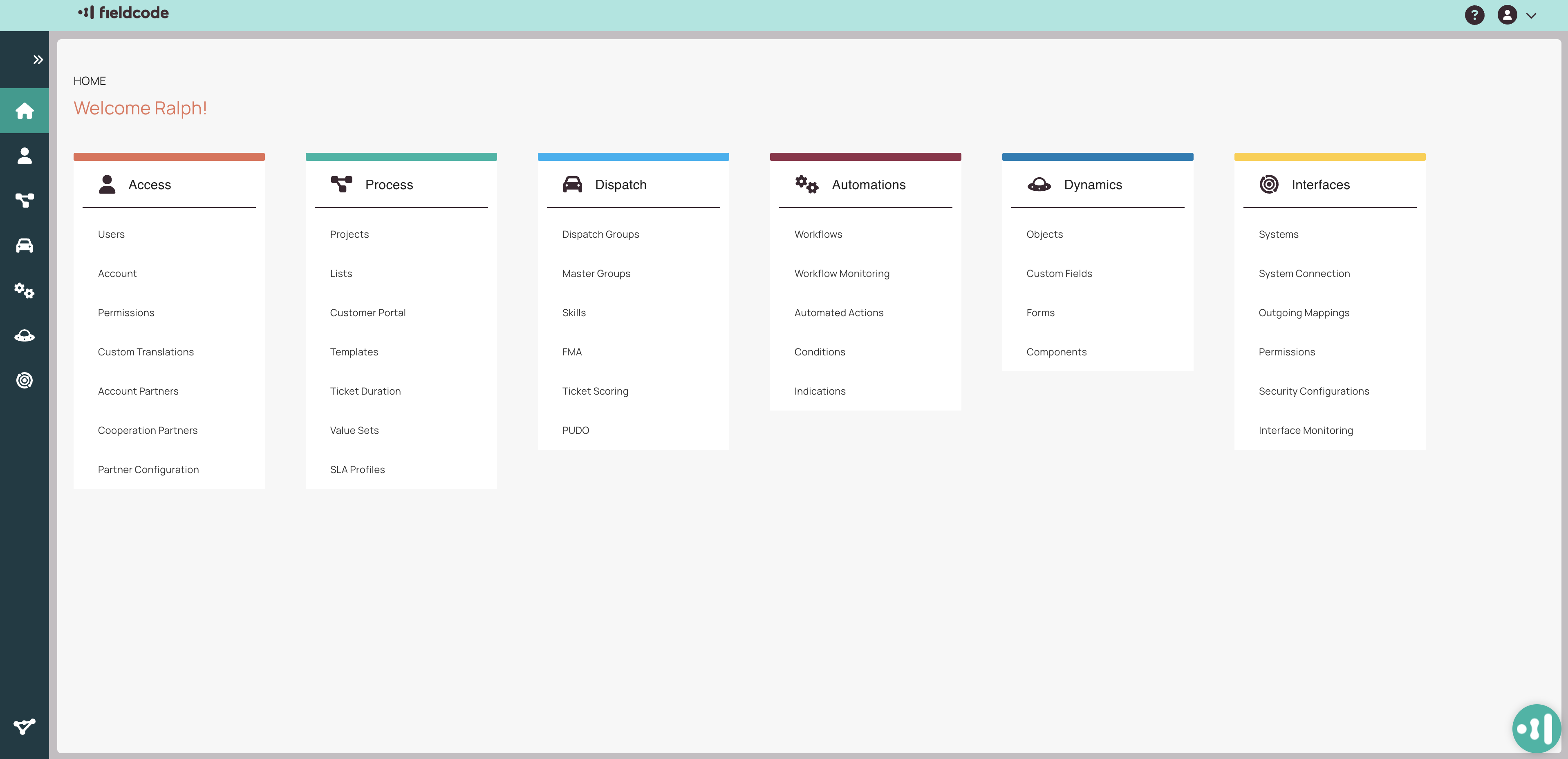
-
-
-
-
Automations configuration
-
Fieldcode Plus configuration
-
-
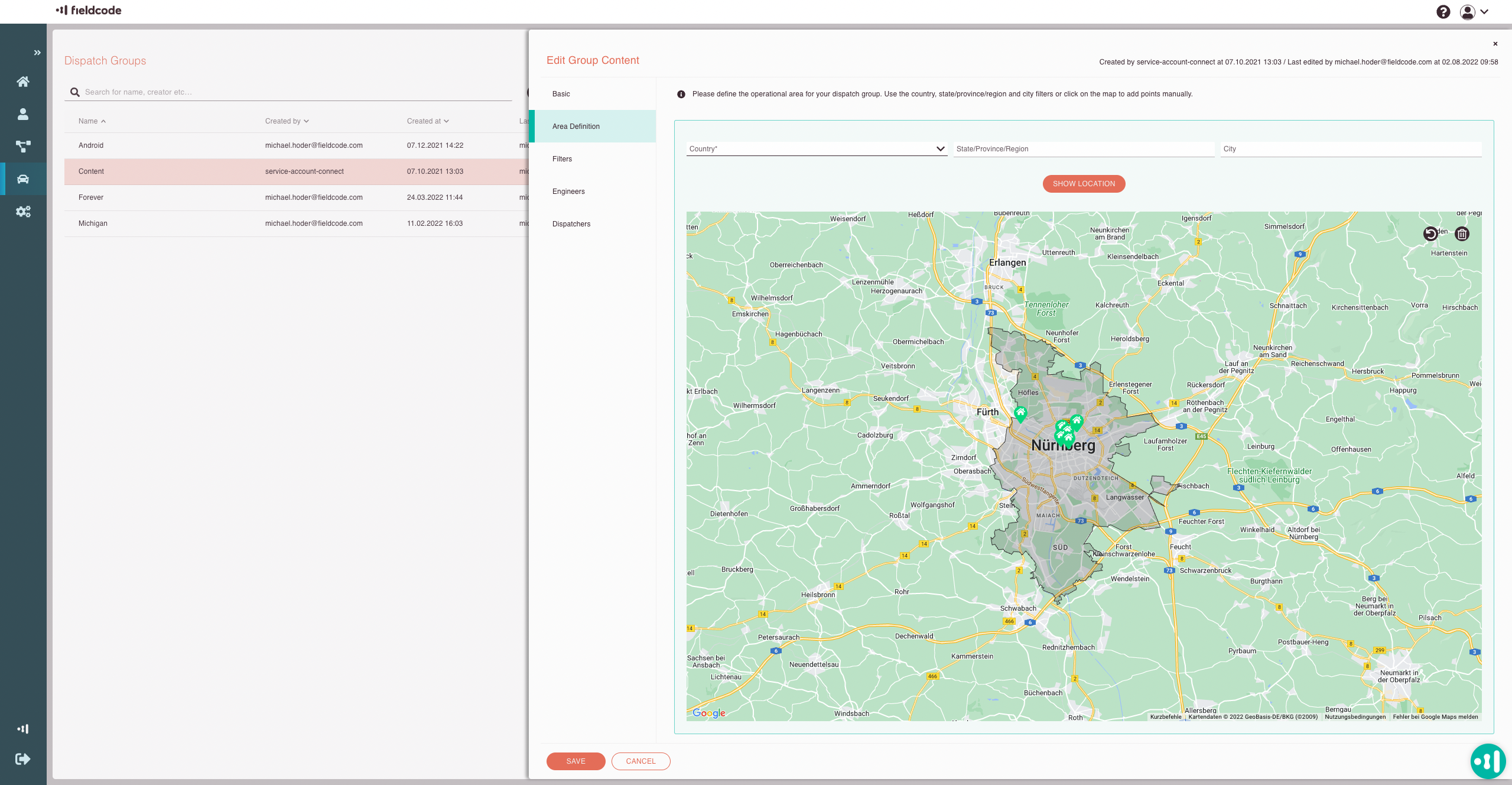
-
-
-
List view of an opened menu
-
Tabs inside a selected item
-
Menu for configuration
What is the Fieldcode FMA app?
The Fieldcode FMA app is designed for Field Service Engineers, who want to efficiently manage their daily work.
Through the Fieldcode FMA app, engineers/technicians can access all their ticket data and record and report their work on-site. Keep your entire field operations team updated on their scheduled events and provide them with important information such as all relevant schedule details, information about the customers, communication details, updates on part delivery, and route information on a practical map relevant to your engineers/technicians.
You can start learning about the Fieldcode FMA app for Apple and Android devices from here.
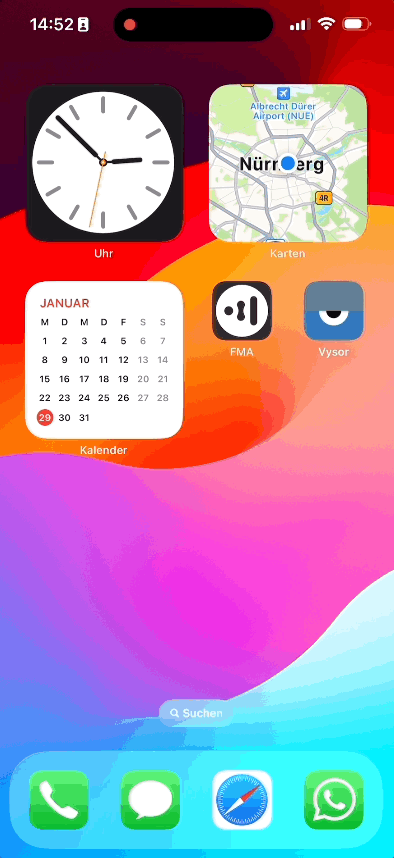
What is the Customer Portal?
This application is devised for end users that have a ticket request via the Fieldcode system.
Fieldcode gives end users the easy option to track tickets and the ticket progress. Inside the Customer portal end users can also book and change appointments (if configured that way) and administrators can also customize the whole Customer portal experience for field service ticket requestors/end users.
You can start learning about the Customer portal from here.
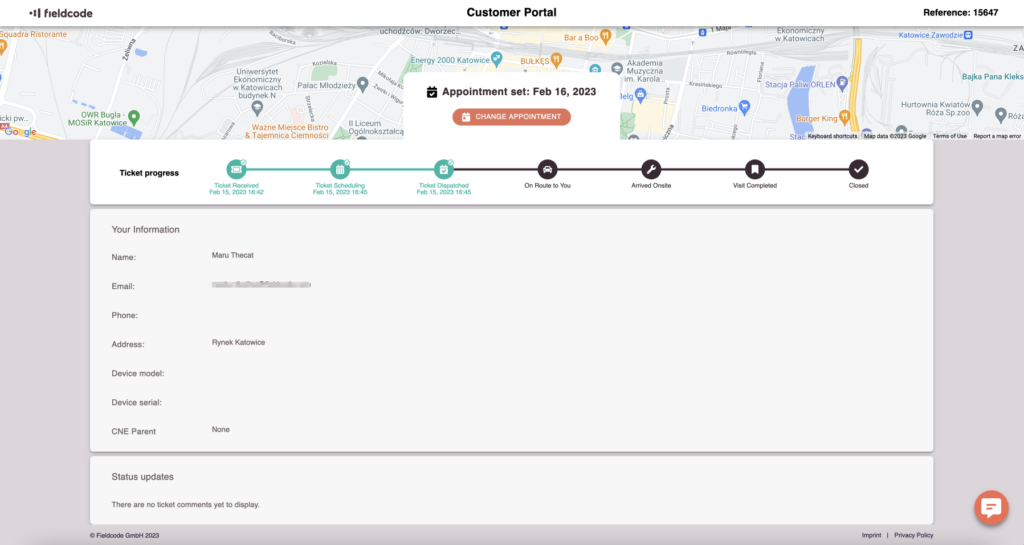
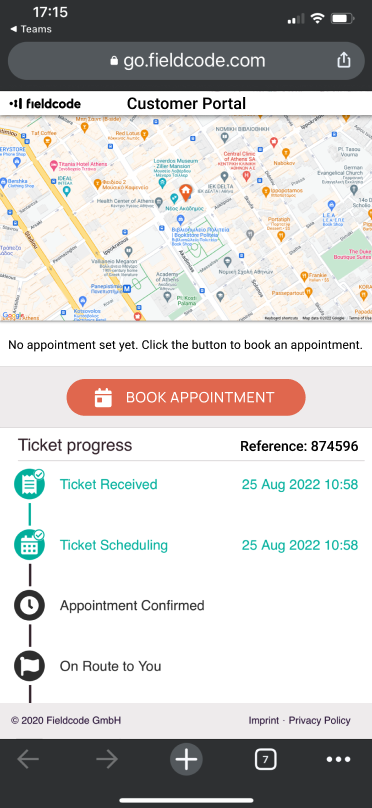
5 out of 5 stars
1 rating
| 5 Stars | 100% | |
| 4 Stars | 0% | |
| 3 Stars | 0% | |
| 2 Stars | 0% | |
| 1 Stars | 0% |