Fieldcode Manual
Tip: You can use filters for better results
-
Latest News
-
Getting Started
-
Work Place
-
-
-
- Parts handling
- Assign Partners
- Interaction Buttons
- Workflow Buttons
- Ticket Info and COMS Buttons
- Schedule Tickets
- Edit Ticket Details
- Cancel Tickets
- Remove Tickets from the Ticket Clipboard
- Report Tickets
- Create Intervention Info
- Create Intervention Reports
- Cancel Appointments
- Clone Tickets
- Edit Privat Notes
- Inline Skill Editing
-
Admin Panel
-
Fieldcode FMA app
-
Customer Portal
Last updated:May 13, 2025
About custom queries
Copy the URL link to this section to share
The My queries button brings you to your search center. Maintaining your standard search criteria and saving them within queries, enables you to find what you are looking for with one click every time. All queries that are created in my queries will later be selectable in the Predefined view.
In the sidebar click the arrow to expand the sidebar → My queries
About Search Queries
Learn More
In the Search Queries topic, you can learn all the details about the ticket/object search function.
Creating custom queries
Copy the URL link to this section to share
- Click on the Create new query button – that will open a new menu on the right side.
- Enter a search query in the query field.
- Enter a name for your search query in the name field. The name will later be displayed in the My queries overview list.
- Decide if your new query should be a default query. If a query is selected as a default, it will be automatically selectable for further usage in the Predefined view of the Ticket Pool.
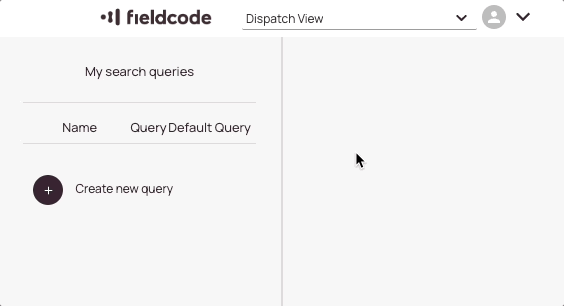
Deleting custom queries
Copy the URL link to this section to share
Click on the trash button on the item you want to delete from the My queries list.
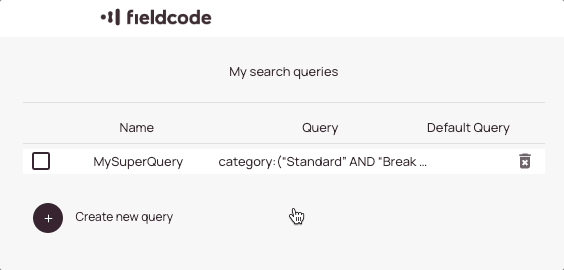
Editing custom queries
Copy the URL link to this section to share
- Click on the checkbox of a query or on a query – that will open a new menu on the right side.
- Edit the necessary form fields (name, query) to your new needs and/or switch the Default toggle.
- Click on Save to save your edits.
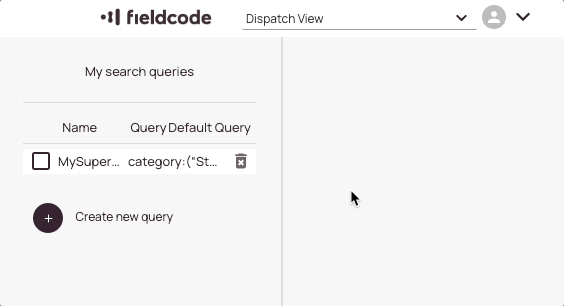
Was this topic helpful?
0 out of 5 stars
| 5 Stars | 0% | |
| 4 Stars | 0% | |
| 3 Stars | 0% | |
| 2 Stars | 0% | |
| 1 Stars | 0% |
5
Navigation
