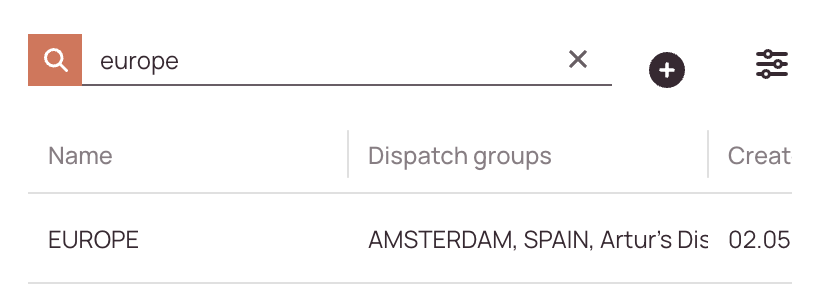Tip: You can use filters for better results
-
Latest News
-
Getting Started
-
Work Place
-
-
-
- About Buttons
- Action Buttons
- Schedule Tickets
- Ticket Info and COMS Buttons
- Add Parts
- Assign Partners
- Remove Tickets from the Ticket Clipboard
- Inline Skill Editing
- Create Intervention Info
- Create Intervention Reports
- Cancel Tickets
- Cancel Appointments
- Clone Tickets
- Edit Ticket Details
- Edit Privat Notes
- Report Tickets
- Close Tickets
-
Admin Panel
-
FMA 2 App
-
Customer Portal
About Master Groups
Please use master groups with care, as you may impact Analytics data.
Accessing the Master Groups Page
Navigate to Dispatch -> Master Groups to create/edit master groups.
Searching for Master Groups
Create/Edit Master Groups
- Click on the Plus button.
- Enter a name for your new master group.
- You are now able to select this created master group from inside an item in the Dispatch groups menu.
You have a big group of dispatchers covering the whole area of Nuremberg. You don't like the merged analytics data that this bigger group produces and it was your long-term plan anyways to split the Nuremberg group into two different groups covering Nuremberg North and Nuremberg South. You, therefore, change the Dispatch Group Nuremberg and instead create the Dispatch Group Nuremberg North and Nuremberg South. Then you would create a master group called Nuremberg All. This way you would create more precise analytics data for the future, without losing old analytics data, because you did not delete groups.
0 out of 5 stars
| 5 Stars | 0% | |
| 4 Stars | 0% | |
| 3 Stars | 0% | |
| 2 Stars | 0% | |
| 1 Stars | 0% |