Fieldcode Manual
Tip: You can use filters for better results
-
Latest News
-
Getting Started
-
Work Place
-
-
-
- About Buttons
- Action Buttons
- Schedule Tickets
- Ticket Info and COMS Buttons
- Add Parts
- Assign Partners
- Remove Tickets from the Ticket Clipboard
- Inline Skill Editing
- Create Intervention Info
- Create Intervention Reports
- Cancel Tickets
- Cancel Appointments
- Clone Tickets
- Edit Ticket Details
- Edit Privat Notes
- Report Tickets
- Close Tickets
-
Admin Panel
-
FMA 2 App
-
Customer Portal
Last updated:September 16, 2025
About the X-Details
Copy the URL link to this section to share
- You can configure your own X-Details if you have subscribed to Fieldcode Plus.
- The X-Details has the same functionality as the Ticket Details, with the major difference that you can work with custom objects, custom buttons, custom forms, and custom workflows in the X-Details.
- You can also individually define how the X-Pool Details should look in the Components Designer.
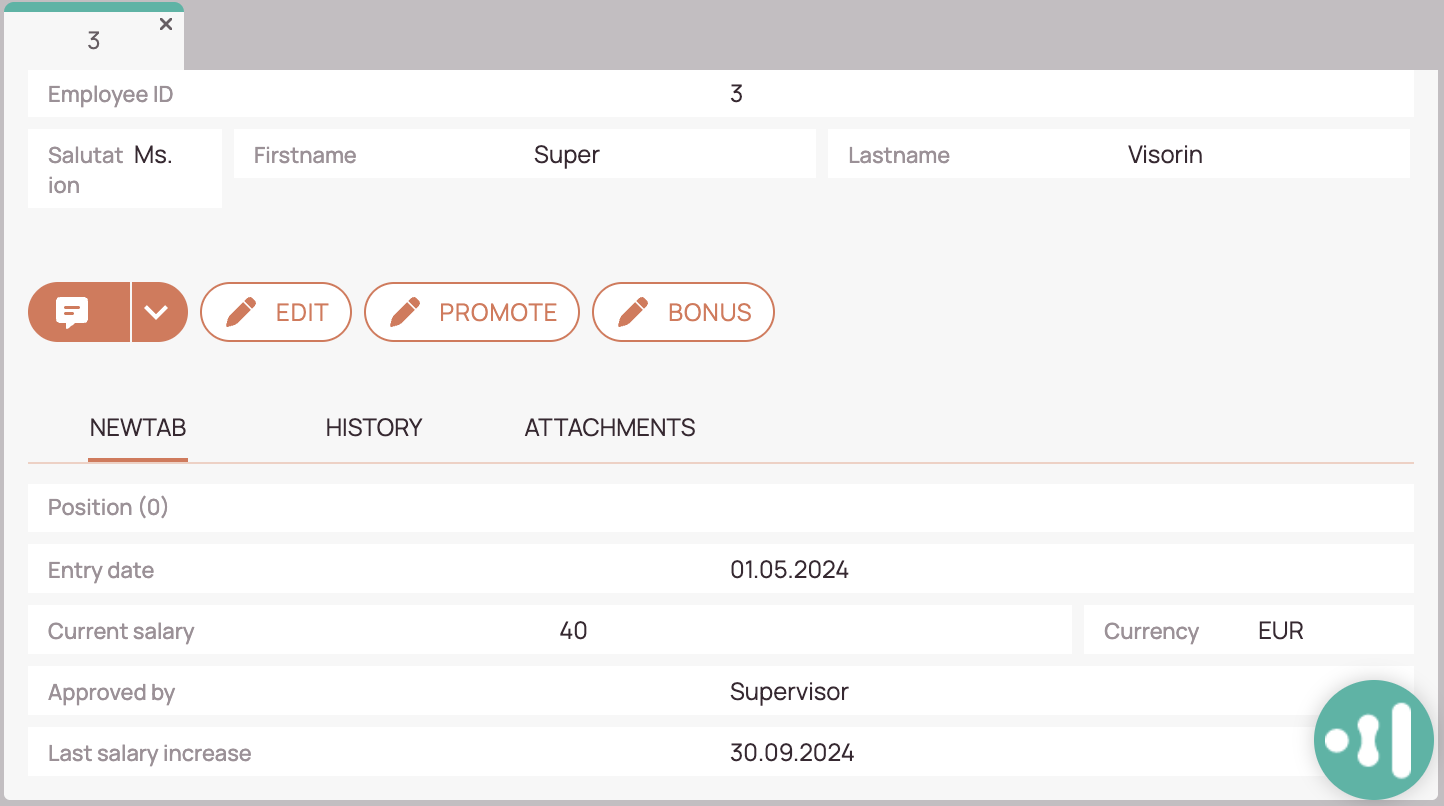
Attachments tab in the X-Details
Copy the URL link to this section to share
The attachments tab part is by default included inside X-Details component and includes the same attachment functionality as in the Ticket Details..
Tags can be displayed in the Attachment tab in the default Ticket Details, but as well inside the X-Details component if you are crafting your own objects.
If you are using Enterprise, you also have the option to tag attachments in the Forms Designer. The Tags column in the X-Details is able to display these tags:

Navigation
