Fieldcode Manual
Tip: You can use filters for better results
-
Latest News
-
Getting Started
-
Work Place
-
-
-
- About Buttons
- Action Buttons
- Schedule Tickets
- Ticket Info and COMS Buttons
- Add Parts
- Assign Partners
- Remove Tickets from the Ticket Clipboard
- Inline Skill Editing
- Create Intervention Info
- Create Intervention Reports
- Cancel Tickets
- Cancel Appointments
- Clone Tickets
- Edit Ticket Details
- Edit Privat Notes
- Report Tickets
- Close Tickets
-
Admin Panel
-
FMA 2 App
-
Customer Portal
Last updated:June 28, 2024
How to edit ticket details
Copy the URL link to this section to share
- Select the ticket from the Ticket Pool that you want to edit.
- Click on the Edit workflow button.
- Edit the fields that you want to update.
In our example, we update the ZIP code, because the wrong one has been entered before.
We have the freedom to edit all ticket details, that were entered, when the ticket was created.
A common use case of editing the ticket details is to update the Latest Service Delivery Time (LSDT).
Please note that filling in the LSDT Update comment is mandatory when updating the LSDT, otherwise the LSDT cannot be updated. - Click Save.
- The changes/edits should now be reflected inside the Ticket Details.
Did you know?
You can bulk-edit ticket details of more tickets at once by using the Quick Launch component (Coming soon!).
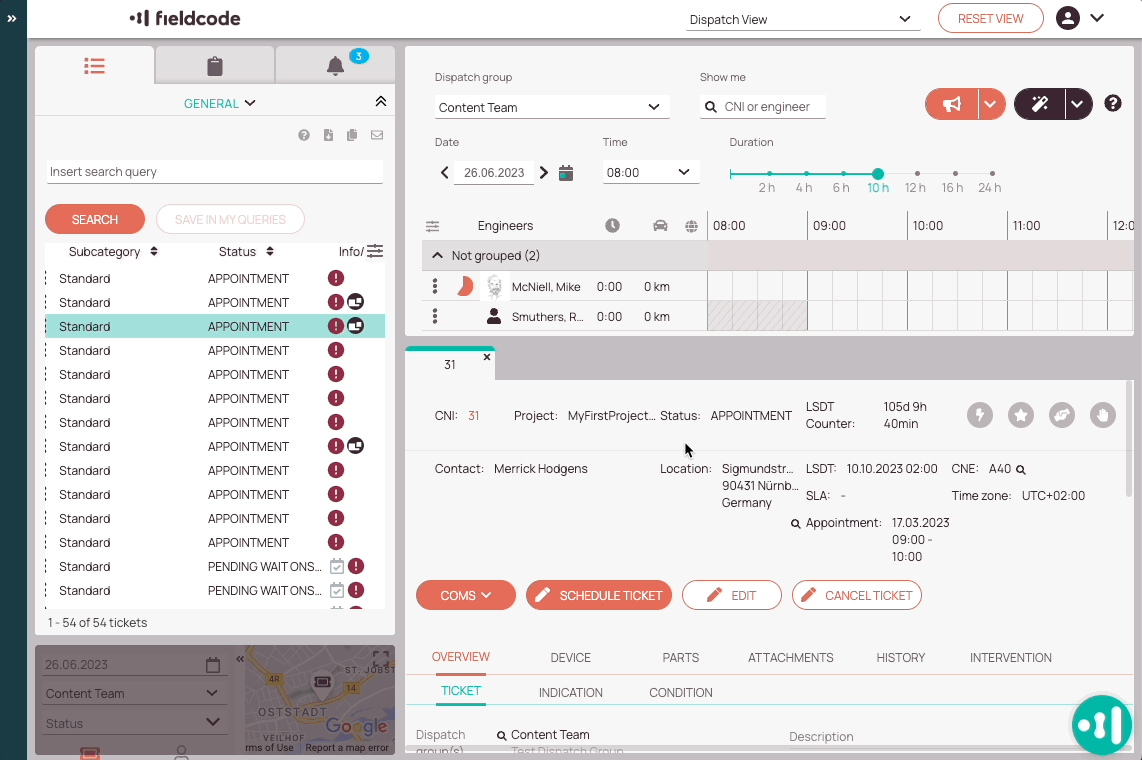
Was this topic helpful?
0 out of 5 stars
| 5 Stars | 0% | |
| 4 Stars | 0% | |
| 3 Stars | 0% | |
| 2 Stars | 0% | |
| 1 Stars | 0% |
5
Tags:
Navigation
