Fieldcode Manual
Tip: You can use filters for better results
-
Latest News
-
Getting Started
-
Work Place
-
-
-
- About Buttons
- Action Buttons
- Schedule Tickets
- Ticket Info and COMS Buttons
- Add Parts
- Assign Partners
- Remove Tickets from the Ticket Clipboard
- Inline Skill Editing
- Create Intervention Info
- Create Intervention Reports
- Cancel Tickets
- Cancel Appointments
- Clone Tickets
- Edit Ticket Details
- Edit Privat Notes
- Report Tickets
- Close Tickets
-
Admin Panel
-
FMA 2 App
-
Customer Portal
Last updated:August 14, 2025
Closing Tickets
Copy the URL link to this section to share
Closing of a ticket is permanent
You should only close a ticket if the ticket has been resolved.
- After a ticket has been resolved it can be closed.
- You can still use COMS buttons when a ticket has been closed.
- Select the ticket that needs to be Closed from the Ticket Pool or Timeline.
- Make sure the ticket has reached the following default status: Resolved.
Note: This is the default behavior, if you are an Enterprise user, you can fully customize workflows. - Click on the workflow button in the Ticket Details: Close Ticket.
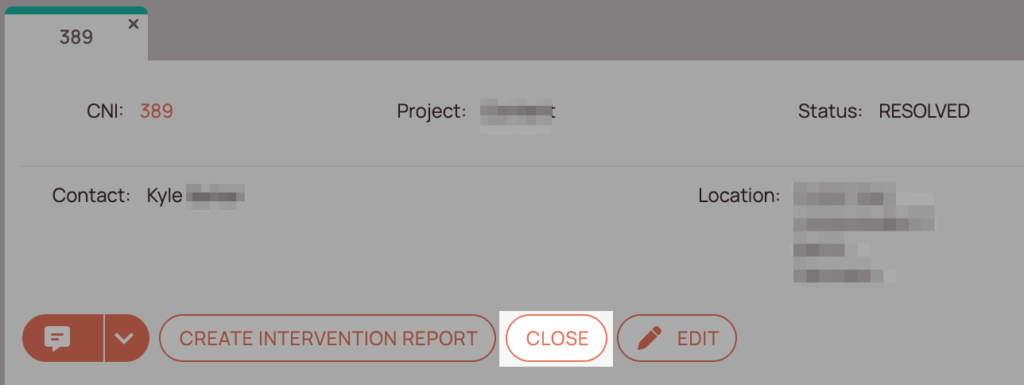
Was this topic helpful?
0 out of 5 stars
| 5 Stars | 0% | |
| 4 Stars | 0% | |
| 3 Stars | 0% | |
| 2 Stars | 0% | |
| 1 Stars | 0% |
5
Navigation
