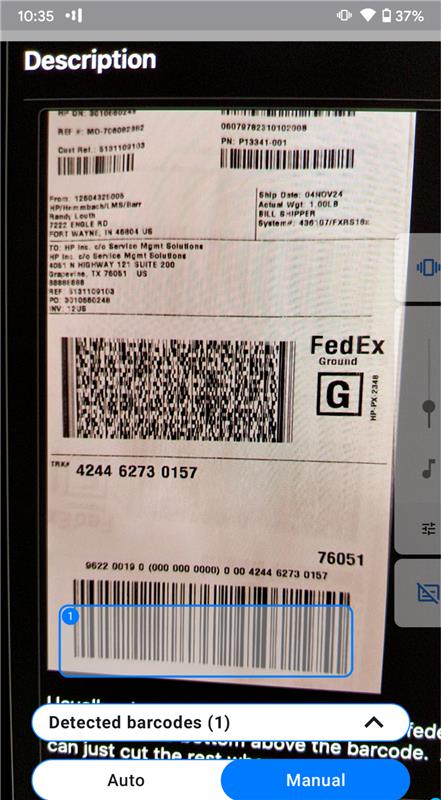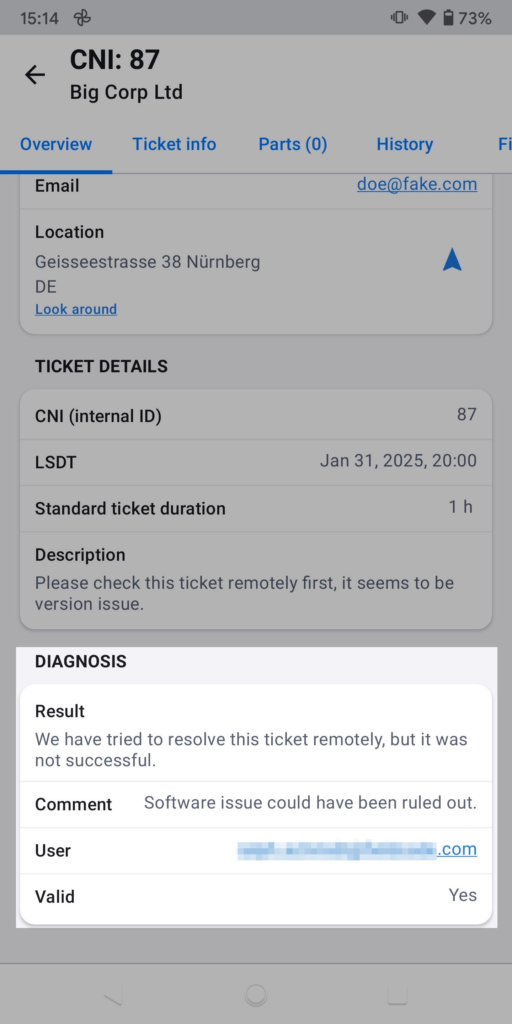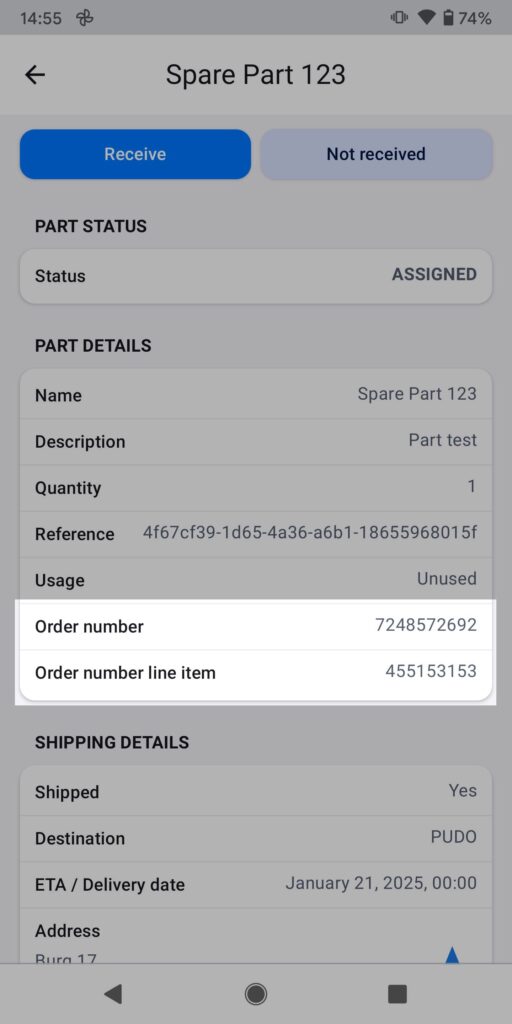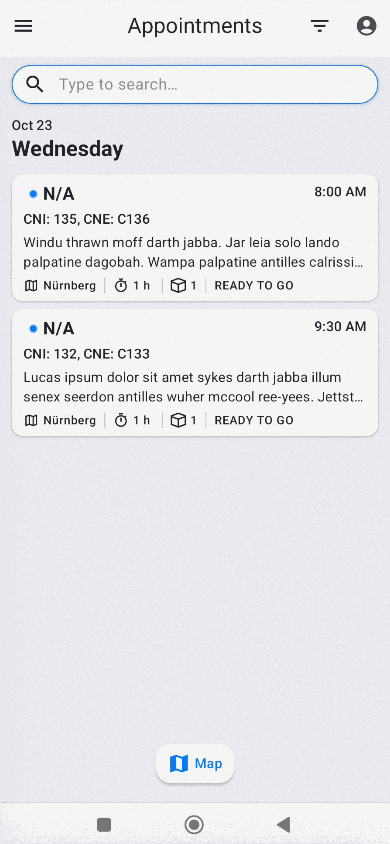Tip: You can use filters for better results
-
Latest News
-
Getting Started
-
Work Place
-
-
-
- About Buttons
- Action Buttons
- Schedule Tickets
- Ticket Info and COMS Buttons
- Add Parts
- Assign Partners
- Remove Tickets from the Ticket Clipboard
- Inline Skill Editing
- Create Intervention Info
- Create Intervention Reports
- Cancel Tickets
- Cancel Appointments
- Clone Tickets
- Edit Ticket Details
- Edit Privat Notes
- Report Tickets
- Close Tickets
-
Admin Panel
-
FMA 2 App
-
Customer Portal
Version 1.23.0 - 25/09/25
Form attachments improvements & fixes
- Fixed an issue where the attachment would not be sent after saving the form
- Attachment re-upload improvements
- Improvements to threading & uploading mechanism
Version 1.22.0 - 18/09/25
SDK Update
-
The app has been updated to utilize the newest features and behaviors of Android 15 (SDK 35)
Bug Fixes
- “Enable push notifications?” dialog will not keep reappearing if user denies the permission
- Phone number linking in Appointment Details overview now works correctly for all locale settings (system languages)
Version 1.21.0 - 31/07/25
Ticket description
Description is no longer limited in length. You can now view the full content by tapping on “Show more” text.
Parts detail enhancements
- All date fields now also display the corresponding time for improved clarity.
Bug Fixes
- Various other bug fixes and performance improvements
Version 1.19.2 - 07/07/25
Bug Fixes
- We have fixed hyperlinks not opening, for when for example opening apps through a click on emails, phone numbers etc.
- We have fixed the possibility of app crashing when “register now” button on login screen was pressed.
Version 1.19.1 - 27/06/25
Bug Fixes
- We have fixed the issue with form values getting nullified before they are sent.
Version 1.19.0 - 26/06/25
Tracking code validation
Return tracking code validation has been added to the parts return process in FMA. Depending on project configuration, engineers will either see warnings or be blocked from saving when entering duplicate or improperly formatted tracking codes.
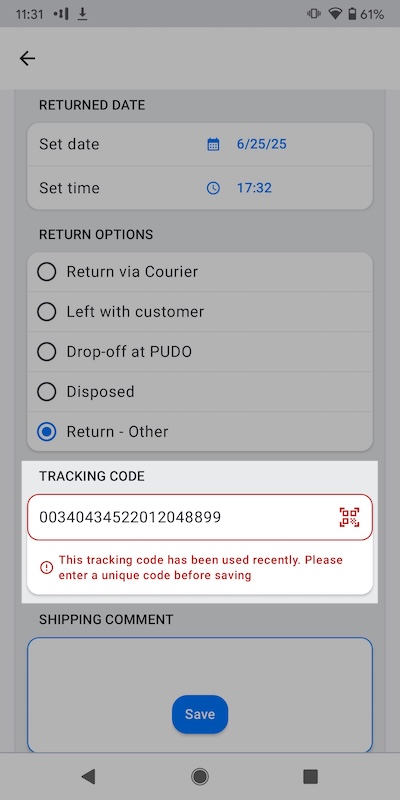
Better parts handling
We have introduced an additional option for handling parts. With the help of Fieldcode Support, you can customize parts publishing and unpublishing on the FMA app. You are now able to define which parts are visible to your engineers based on part status.
We’ve also improved our current logic so that multiple unpublish, publish, and reassignment cases align more closely with daily business needs. The plan is for parts published to the FMA application to stay there until the ticket is reported or unpublished, regardless of any updates. This ensures that engineers are seeing all parts assigned to them until the ticket is reported.
For parts that have already been received, ticket removal doesn’t automatically remove the parts. They are remaining on the FMA until reported, unless the ticket with parts is rescheduled to a different person. In that case, we will move ownership of the parts to the new person, who will be responsible for taking all the necessary reporting steps.
Bug Fixes
This update includes general bug fixes and stability improvements to enhance the overall performance and reliability of the app.Version 1.18.0 - 27/05/25
Add parts from van stock
Engineers can now add parts from their van stock directly to a ticket during customer visits. This feature is available for tenants with a configured part API and provides a seamless way to manage parts in the field. The Add Part button is now accessible on the Parts screen in Appointment Details. When selected, engineers can choose one or multiple parts, set the requested quantity, and add Entry IDs using a barcode scanner. Parts will appear in the app after the next successful sync.
Attach files directly in forms
You can now upload attachments as part of your form submissions. This new component allows you to capture and include files within the form itself, with support for camera, photo library, or file browsing, just like in the standard attachments tab.
New fields added
FMA has been updated to include several previously missing fields. In the part details section, you will now see Entry ID, Stock, and Condition. Additionally, new shipping-related fields have been added under the Shipping Details section, including Address Note, Return Option, Shipping Date and Shipment Condition.
Bug Fixes
- We have fixed an issue where the ticket could be reported while the parts assigned to it were not reported (had no usage selected/were not marked as “Not Received”).
- We have fixed an issue with ticket info & history fetching.
Version 1.17.2 - 14/05/25
Bug Fixes
- We have fixed an issue in the form library’s component metadata parsing that caused the app to crash when encountering unhandled or unknown component types
- We have fixed a race-condition issue that could cause app crashes on Appointment details screen while the app was trying to collect navigation data (for logging purposes only)
Version 1.17.0 - 24/04/25
Bug Fixes
- Various bug fixes and performance improvements
Version 1.16.0 - 26/03/25
Scan to fill – A faster way to input data
You can now use the scanner to fill in certain fields directly instead of typing. To benefit from those new fields, custom forms must first be created within the Admin panel that include these fields with a scanning option.
Performance Improvements and Bug Fixes
- We have fixed the SSO login bug that could lead to an app crash in rare cases
- We have improved the SSO login error handling
- We have fixed the navigation bug that could happen after a successful SSO login
- We have fixed a signature bitmap preview loading bug
- We have fixed a dialog width calculation bug on Samsung phones that could lead to app crashes in rare cases
- PUDO appointments no longer persist after being visited in FMA
Version 1.15.1 - 11/03/25
Performance Improvements and Bug Fixes
- We have fixed a bug where the form content would get reloaded on phone rotation
- We have fixed a navigation bug that could cause app crashes after saving the form
Version 1.15.0 - 27/02/25
Improved Barcode Scanning Capabilities
We’ve optimized FedEx barcode detection for accurate tracking number extraction.
Performance Improvements and Bug Fixes
- We’ve fixed several bugs that led to app crashes
- We’ve fixed a bug that caused ANR (application not responding) type errors
- Other minor bugfixes and performance improvements
Fieldcode Manual (Android/iOS)
We are excited to announce that you can now access the FMA help directly from within the FMA app.
Bug Fixes
- We have fixed various navigation bugs and improved the navigation logic
- We have fixed a database bug where malformed logs could cause the app to crash
- We have fixed a signature bitmap parcel bug that could cause the phone to run out of memory
- We have fixed a reporting bug where the field values could get mixed up
0 out of 5 stars
| 5 Stars | 0% | |
| 4 Stars | 0% | |
| 3 Stars | 0% | |
| 2 Stars | 0% | |
| 1 Stars | 0% |