Fieldcode Manual
Tip: You can use filters for better results
-
Latest News
-
Getting Started
-
Work Place
-
-
-
- About Buttons
- Action Buttons
- Schedule Tickets
- Ticket Info and COMS Buttons
- Add Parts
- Assign Partners
- Remove Tickets from the Ticket Clipboard
- Inline Skill Editing
- Create Intervention Info
- Create Intervention Reports
- Cancel Tickets
- Cancel Appointments
- Clone Tickets
- Edit Ticket Details
- Edit Privat Notes
- Report Tickets
- Close Tickets
-
Admin Panel
-
FMA 2 App
-
Customer Portal
Last updated:June 10, 2025
About the ticket info tab
Copy the URL link to this section to share
The ticket info tab lists the sum of all unacknowledged ticket info alerts for all the dispatchers’ relevant dispatch groups. This makes this tab especially useful for dispatchers and supervisors. You can filter by different parameters like Project, CNI, Status, CNE, LSDT Start, LSDT End, and CNE Parent to narrow down relevant tickets in the Ticket Pool.
- Inside the Work place click on the bell button inside the Ticket Pool.
- Then you will see all tickets listed with unacknowledged ticket info alerts.
- (Optional) – If you want you can also apply further filters to narrow down relevant tickets.
This is for example useful if you have many tickets with unacknowledged ticket info in the list.
Quick tips
Learn more about ticket info types and communications.
- Tickets will be removed from the Ticket Info list after all alerts of a particular ticket have been acknowledged.
- Ticket infos can be created via the COMS button inside the Ticket Details.
- Ticket info types can be customized via value sets.
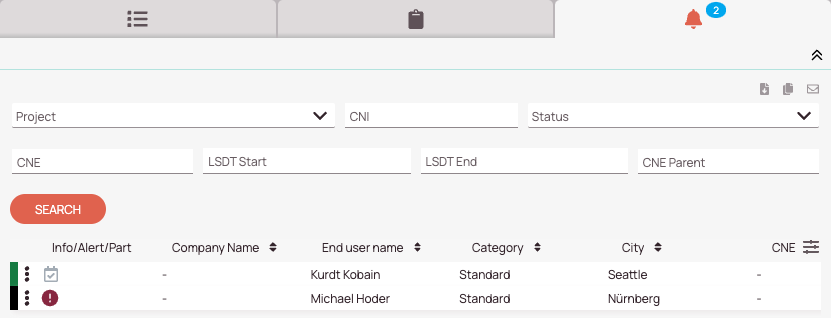
Filtering
Copy the URL link to this section to share
You can use filters inside the Ticket Info tab to find exactly those unacknowledged tickets that you require to monitor. You can freely decide which filters you want to apply to your search. Let’s take a look at how to filter:
- (Optional) – Select a project or multiple projects from the project dropdown.
- (Optional) – Enter a CNI number in the CNI field.
- (Optional)- Select a status or multiple statuses from the status dropdown.
- (Optional) – Enter a CNE in the CNE field.
- (Optional) – Select an LSDT Start date from the calendar in the LSDT Start field.
If you combine the LSDT Start date field with the LSDT End date field you can search for ranges. - (Optional) – Select an LSDT End date from the calendar in the LSTD End field.
If you combine the LSDT Start date field with the LSDT End date field you can search for ranges. - (Optional) – Enter a CNE Parent number in the CNE Parent field.
- Click on Search or hit Enter.
Was this topic helpful?
0 out of 5 stars
| 5 Stars | 0% | |
| 4 Stars | 0% | |
| 3 Stars | 0% | |
| 2 Stars | 0% | |
| 1 Stars | 0% |
5
Navigation
