Fieldcode Manual
Tip: You can use filters for better results
-
Latest News
-
Getting Started
-
Work Place
-
-
-
- About Buttons
- Action Buttons
- Schedule Tickets
- Ticket Info and COMS Buttons
- Add Parts
- Assign Partners
- Remove Tickets from the Ticket Clipboard
- Inline Skill Editing
- Create Intervention Info
- Create Intervention Reports
- Cancel Tickets
- Cancel Appointments
- Clone Tickets
- Edit Ticket Details
- Edit Privat Notes
- Report Tickets
- Close Tickets
-
Admin Panel
-
FMA 2 App
-
Customer Portal
Last updated:September 9, 2024
How to optimize engineers
Copy the URL link to this section to share
There are situations in which it can make sense to optimize only individual engineers. In comparison to a complete optimization (which can be carried out using the Optimize… button in the Timeline), an engineer optimization only optimizes the engineer itself. In this case, optimization means that new tickets can be added by the optimizer, tickets can be placed smarter, and all the other advantages of the optimizer concerning individual engineers.
- Click on the context menu (three dots) button to open the context menu.
- Click on the Optimize engineer button.
- The optimization will start and a popover preview will display what will change for the engineer when you take over the optimization.
- Click on Take over.
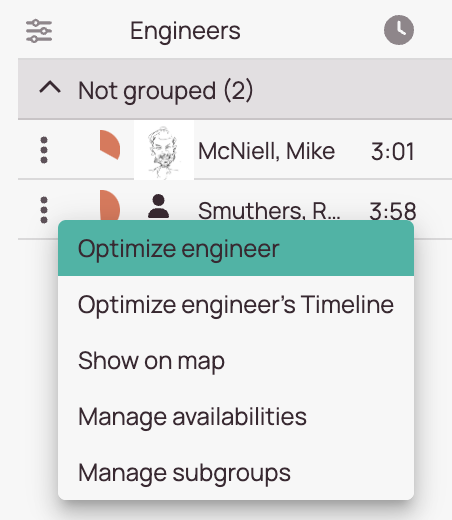
Was this topic helpful?
0 out of 5 stars
| 5 Stars | 0% | |
| 4 Stars | 0% | |
| 3 Stars | 0% | |
| 2 Stars | 0% | |
| 1 Stars | 0% |
5
Navigation
