Tip: You can use filters for better results
-
Latest News
-
Getting Started
-
Work Place
-
-
-
- About Buttons
- Action Buttons
- Schedule Tickets
- Ticket Info and COMS Buttons
- Add Parts
- Assign Partners
- Remove Tickets from the Ticket Clipboard
- Inline Skill Editing
- Create Intervention Info
- Create Intervention Reports
- Cancel Tickets
- Cancel Appointments
- Clone Tickets
- Edit Ticket Details
- Edit Privat Notes
- Report Tickets
- Close Tickets
-
Admin Panel
-
FMA 2 App
-
Customer Portal
What is the Intervention tab?
In a list view, the Intervention tab displays all details related to the engineer’s intervention onsite. It contains important data like Dispatched From/To and Fixed From/To time windows and all intervention logs. It by default also contains engineer reports and checklist logs. Furthermore, if the diagnosis form is configured, this section may cover the diagnosis section for tickets. If you want to configure the diagnosis section, a default form containing all the relevant diagnosis fields is listed as an action type under forms and can be configured.
Diagnosing a ticket first can help to troubleshoot the ticket better later.
As mentioned above, you can, in general, customize what is displayed inside the Intervention tab.
Inside the Work place go to Ticket Details → INTERVENTION
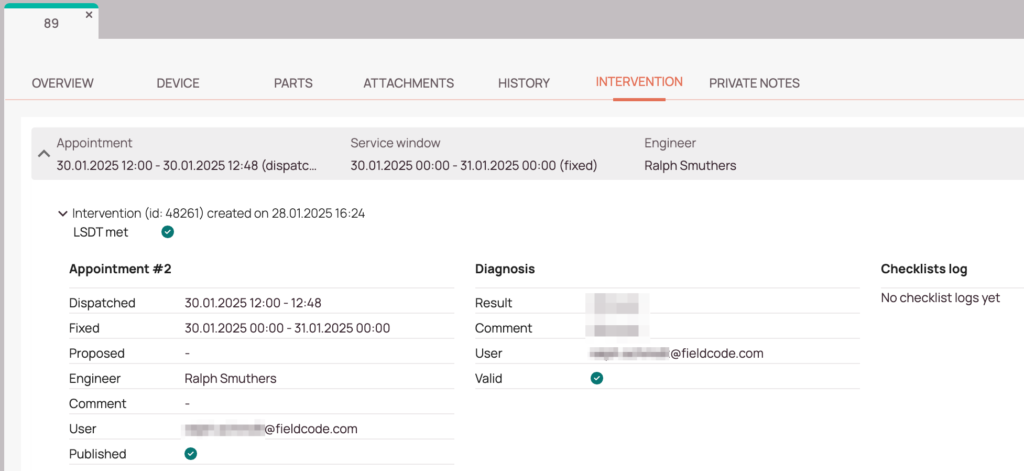
5 out of 5 stars
1 rating
| 5 Stars | 100% | |
| 4 Stars | 0% | |
| 3 Stars | 0% | |
| 2 Stars | 0% | |
| 1 Stars | 0% |
