Fieldcode Manual
Tip: You can use filters for better results
-
Latest News
-
Getting Started
-
Work Place
-
-
-
- About Buttons
- Action Buttons
- Schedule Tickets
- Ticket Info and COMS Buttons
- Add Parts
- Assign Partners
- Remove Tickets from the Ticket Clipboard
- Inline Skill Editing
- Create Intervention Info
- Create Intervention Reports
- Cancel Tickets
- Cancel Appointments
- Clone Tickets
- Edit Ticket Details
- Edit Privat Notes
- Report Tickets
- Close Tickets
-
Admin Panel
-
FMA 2 App
-
Customer Portal
Last updated:July 24, 2025
AI Search Explained
About AI-generated content
- Please note that AI-generated content may be incorrect
- Please note that currently english is the only supported language for the AI-Search
The AI Search can be used to retrieve information from the manual in a smart way. You can use the search field inside the Work place/Admin panel to ask the AI. Since the AI Search is capable of fetching tables inside the manual, you could even ask the AI to generate useful search queries, which could be used to find a particular ticket set.
Some good questions you may ask the AI:
- What is the LSDT?
- Can you display to me all the tickets where the LSDT is due today?
- What is the ESDT?
- What does CNI stand for?
- Can you describe to me all the default ticket statuses?
- Can you help me with automation?
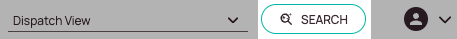
Was this topic helpful?
0 out of 5 stars
| 5 Stars | 0% | |
| 4 Stars | 0% | |
| 3 Stars | 0% | |
| 2 Stars | 0% | |
| 1 Stars | 0% |
5
Tags:
Navigation
