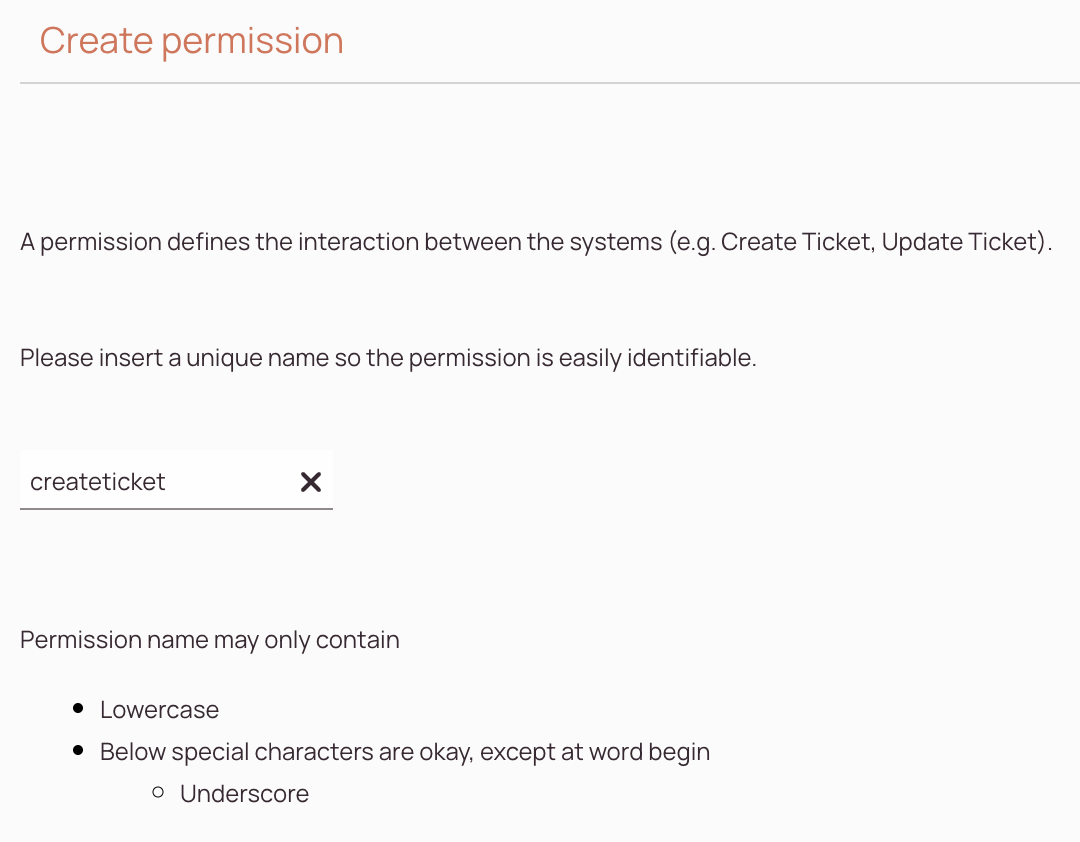Fieldcode Manual
Tip: You can use filters for better results
-
Latest News
-
Getting Started
-
Work Place
-
-
-
- About Buttons
- Action Buttons
- Schedule Tickets
- Ticket Info and COMS Buttons
- Add Parts
- Assign Partners
- Remove Tickets from the Ticket Clipboard
- Inline Skill Editing
- Create Intervention Info
- Create Intervention Reports
- Cancel Tickets
- Cancel Appointments
- Clone Tickets
- Edit Ticket Details
- Edit Privat Notes
- Report Tickets
- Close Tickets
-
Admin Panel
-
FMA 2 App
-
Customer Portal
Last updated:July 16, 2025
About Interface Permissions
Copy the URL link to this section to share
You can create permissions on this page that will make the Fieldcode endpoint accessible for the external system.
- To search for a new interface permission, enter a keyword in the search box.
- To create a new interface permission, click on the plus button to open the new system form.
- To edit a interface permission, click anywhere on a item in the row to open the edit form.
- To adjust the overview, you can click on the button to open the selection list.
Creating Interface Permissions
Copy the URL link to this section to share
- Click on the plus button to add a new interface permission.
- Enter a name for your new interface permission. To make it easily identifiable you could use a describing name such as the action behind it.
- Click on Save to save your new interface permission. It should appear in the permissions list and be selectable when creating mappings.
The following rules for naming have to be considered:
- Allowed are only lowercase characters
- You can use the special character "underscore" (_), but not at word begin.
Was this topic helpful?
0 out of 5 stars
| 5 Stars | 0% | |
| 4 Stars | 0% | |
| 3 Stars | 0% | |
| 2 Stars | 0% | |
| 1 Stars | 0% |
5
Navigation